LedPulse
If you have installed the old LedBorg driver version see here for instructions on updating.
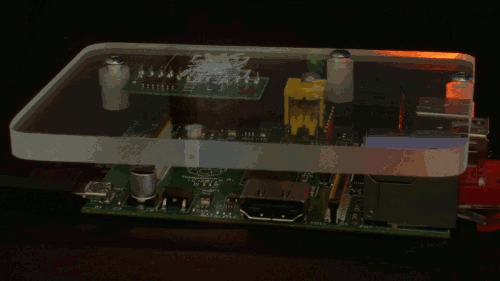
This example takes the getting started - lesson 5 script and adds a new dimension to the colour changing, brightness.
The new script pulses the LedBorg brightness between hue changes, giving a more complex colour sequence which shows how flexible LedBorg can be.
You can download the code directly to your Raspberry Pi using:
cd ~/ledborgwget -O LedPulse.py http://piborg.org/downloads/LedPulse.py.txtOr save the text file from the link on your Raspberry Pi as LedPulse.py
Make the script executable using
chmod +x LedPulse.pyand run using
sudo ./LedPulse.pyTo stop the script press CTRL+C.
Full code listing
#!/usr/bin/env python
# Import library functions we need
import time
import wiringpi2 as wiringpi
wiringpi.wiringPiSetup()
# Setup software PWMs on the GPIO pins
PIN_RED = 0
PIN_GREEN = 2
PIN_BLUE = 3
LED_MAX = 100
wiringpi.softPwmCreate(PIN_RED, 0, LED_MAX)
wiringpi.softPwmCreate(PIN_GREEN, 0, LED_MAX)
wiringpi.softPwmCreate(PIN_BLUE, 0, LED_MAX)
wiringpi.softPwmWrite(PIN_RED, 0)
wiringpi.softPwmWrite(PIN_GREEN, 0)
wiringpi.softPwmWrite(PIN_BLUE, 0)
# A function to set the LedBorg colours
def SetLedBorg(red, green, blue):
wiringpi.softPwmWrite(PIN_RED, int(red * LED_MAX))
wiringpi.softPwmWrite(PIN_GREEN, int(green * LED_MAX))
wiringpi.softPwmWrite(PIN_BLUE, int(blue * LED_MAX))
# A function to turn the LedBorg off
def LedBorgOff():
SetLedBorg(0, 0, 0)
# Run until the user presses CTRL+C
print 'Press CTRL+C to exit'
while True:
# Loop over a set of different hues:
for hue in range(30):
# Get hue into the 0 to 3 range
hue /= 10.0
# Decide which two channels we are between
if hue < 1.0:
# Red to Green
red = 1.0 - hue
green = hue
blue = 0.0
elif hue < 2.0:
# Green to Blue
red = 0.0
green = 2.0 - hue
blue = hue - 1.0
else:
# Blue to Red
red = hue - 2.0
green = 0.
blue = 3.0 - hue
# Build a list of levels from 1 to 100 to 0
levels = range(1, 101)
levels2 = range(100)
levels2.reverse()
levels.extend(levels2)
# Loop over the levels
for level in levels:
# Get level into the 0 to 1 range
level /= 100.0
# Set the chosen colour and level
SetLedBorg(red * level, green * level, blue * level)
# Wait a short while
time.sleep(0.01)


