diddyborg not working with diddysequence.py
Forums:
When I run the diddysequence.py script it shows the image below. diddySequence ran on my previous pi, so i don't know if it is the new pi that's causing problems or something else.
- Log in to post comments

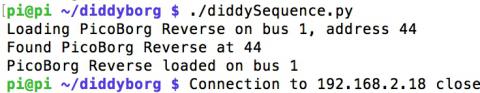


masterBill342
Mon, 11/30/2015 - 00:04
Permalink
We hvin same problem ,
We hvin same problem ,
piborg
Mon, 11/30/2015 - 12:40
Permalink
diddySequence.py not working
I have just tested the installation with a Raspberry Pi v2 and the latest version of Raspbian Jessie and the script seems to work fine.
I am guessing there is either a problem with the DiddyBorg itself or a difference with the software installation on your Raspberry Pi.
If you could try these and tell us the results:
Check that both cables are well clamped, and that the +ve and -ve cables are connected the correct way around.
diddySequence.py?When we run the code it normally takes around 30 seconds.
uname -a?Here is the connection diagram for checking the power connections to the PicoBorg Reverse:

You can click on the image for a larger view.
For reference we tested using the full version of Raspbian Jessie dated 2015-11-21.
uname -a:Linux raspberrypi 4.1.13-v7+ #826 SMP PREEMPT Fri Nov 13 20:19:03 GMT 2015 armv7l GNU/Linux