Installation Issues
Forums:
Post here for queries regarding setup problems.
We recommend you try using the troubleshooting instructions here first if you have not already.
Please try to list as much about the problem as you can (OS distribution, versions, motor setup et cetera), the more we know the easier it is to help :)
- Log in to post comments

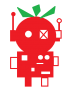


ikdk
Fri, 12/30/2022 - 22:53
Permalink
error from code
Hi,
I downloaded all the files from tutorial and two files for python 3 and tried to run it however it gives me this error. I have the one without camera so I am not sure if I still need this "cv2" or not.
Could you please help me? Thank you in advance!
Joe
piborg
Sat, 12/31/2022 - 13:35
Permalink
Web UI without the camera
If you are not using a camera then you do not need the cv2 module. There is a fair amount of code in the script for getting camera images that will also need to be removed for it to work without that module though.
I have removed the camera related code from the script and attached it below :)
ikdk
Sat, 12/31/2022 - 19:40
Permalink
can't access to the web page
Hi~
The code you send me is working! Thank you very much! However when I try to connect to the web page from my phone(or other laptop), it shows "this site can't be reached". I had checked the ip address on my raspberrypi, and all my devices are using the same wifi, I even tried to close all my firewall, also tried using my phone hotspot, it still have no connection, do you know which part I did wrong, please help me ((crying
Thank you again!
Joe
piborg
Sat, 12/31/2022 - 19:54
Permalink
Used the wrong port number
My mistake, the script has the wrong port number :)
Towards the top of the script is a settings section:
Changing the value of
webPortto 80 should get it working.ikdk
Sat, 12/31/2022 - 22:02
Permalink
It works!!
Thank you sooo much!! I am so happy this is the first success in 2023:))))
Happy new year! Love you!!
cobber
Wed, 04/05/2023 - 01:16
Permalink
No power to Thunderborg
Hi, I have recently bought a monsterborg, and after building it I went to test it with 10 AA batteries. I flip the small yellow switch on but there are no LED's lighting and no indication that it is receiving any power. I am not using rechargeable batteries like the guide recommended (it's all I had on hand). I have not yet connected a pi in the equation yet because there doesn't seem to be a reason if the thunderborg isn't getting powered. Any suggestions you have will help!
Thanks
piborg
Wed, 04/05/2023 - 09:56
Permalink
Expected behaviour
This is actually expected behaviour, without a Raspberry Pi attached the ThunderBorg does not turn on :)
Put simply the ThunderBorg needs both 5V (generated from the batteries) and 3V3 (generated by the Pi from the 5V) before the logic turns on and sets the LEDs. Without a Pi attached the 3V3 is never provided and the on board logic remains off, so it does not set a colour for the LEDs, causing them to also remain off.
Non-rechargable batteries should be fine to power things up. You may experience unexpected restarts when changing the motor output quickly though, if so either replace them with rechargables or gently change the motor output to stop it happening.
Pages