Installation Issues
Forums:
Post here for queries regarding setup problems.
We recommend you try using the troubleshooting instructions here first if you have not already.
Please try to list as much about the problem as you can (OS distribution, versions, motor setup et cetera), the more we know the easier it is to help :)
- Log in to post comments

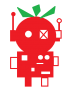


noxgenus
Sun, 01/24/2016 - 23:47
Permalink
Hitec Digital Servo not working??
Hi there, I've been using the Ultraborgs for a while now and they always work fine. But currently I'm having a problem with a Hitec HS 9380. It's a very high torque servo that needs a separate power supply because it can consume 2 amps on torque peaks. If I connect this to any standard or advanced RC receiver, the servo works great, even on an Adafruit PWM hat for the Pi2 it works, but not on the Ultraborg. All other analog or digital servo's work fine, Futuba based and Hitec based, except for this HS 9380. Do you perhaps have any idea why it doesn't work on the Ultraborg? Kinda lost here... Thanks!
piborg
Mon, 01/25/2016 - 12:45
Permalink
Hitec Digital Servo not working
Well this is an odd problem, we tried a number of different servos but it looks like you may have found one that UltraBorg does not like.
I found this notice on the web regarding the HS 9XXX series servos:
June 2014: Brushless Servo Service Bulletin
While compatible with most radio control devices, the regenerative braking feature of the HSB-9XXX series servos may cause a problem if the device cannot accept a backflow of current. The types of devices that cannot accept this backflow are: Voltage Regulators, Power Safe Receivers and certain BEC circuits whether stand alone or integrated within an Electronic Speed Control. Check with the manufacturer or the Hitec website for a list of compatible models. If your device cannot accept a current backflow, then you must install a PAD (Power Absorbing Device - Hitec PN# 55756) as described in this manual. A PAD is included with every Hitec brushless servo.
Found here.
What happens when you try to use this servo, is there any movement at all?
noxgenus
Mon, 01/25/2016 - 13:41
Permalink
Hi, yeah baffles me too, I
Hi, yeah baffles me too, I already installed the PAD according to specs, also checked for backflow current and that's all ok. Also works fine even with very old RX units currently. Also the PWM signal and everything else matches.
The only thing it does is power on and move to its center position, but it's powered externally so that doesn't have anything to do with the Ultraborg.
To be honest I have no clue why it's not moving, I was hoping you did...I really like the Ultraborg boards and I don't want to swap the hardware of two robots.
piborg
Mon, 01/25/2016 - 14:33
Permalink
Power connection
How have you attached the power to the servo and the UltraBorg?
UltraBorg uses a pull-up resistor to the external 5V for the PWM signal.
If there is no power at all to the external 5V then there will be no PWM on the signal pins either.
noxgenus
Mon, 01/25/2016 - 19:13
Permalink
Ah that might explain it,
Ah that might explain it, didn't know there were pullup resistors used on the board. But I do wonder, since the servo can peak at 2A, can I power it through the Ultraborg?...I can't see anything about it in the specs. I'm using a powerful 10A 5V/6V BEC, if I would power the Ultraborg with that BEC, can the Ultraborg relay the full 10A through to the servo's? Or is there a limit?
I'll try this eve with the servo fully connected to the Ultraborg
piborg
Wed, 01/27/2016 - 14:54
Permalink
UltraBorg power limits
UltraBorg will be perfectly fine for servos drawing 10A in total from the power supply / BEC.
We think a cautious limit for the board would be 12A, but it would probably be happy as high as 15A between all four servos.
Sorry about the slow reply :)
Wim Desimpel
Mon, 02/08/2016 - 10:40
Permalink
C# example please?
Can someone please help me on the way in using the UltraBorg with Windows 10 IoT on my Raspberry Pi 2B, please?
I'm looking for an example on addressing the UltraBorg via C#.
I can already address the card through the I2C, but I'm having trouble with the rest of the communication. How can I read the HC-SR04 distance or command the connected servo? I think I'm missing a link for the different commands?
The board works with the python examples so the connections are ok, but I would like to use C#...
Thanks to anyone who can help me on the way :-)
piborg
Mon, 02/08/2016 - 11:47
Permalink
Windows IoT C#
See reply on the separate thread here.
dwphoto
Thu, 03/10/2016 - 12:46
Permalink
Inconsistent performance of Ultraborg
I have installed Ultraborg as per instructions. The Raspberry Pi is powered by a plugin power source. The Ultraborg is connect to the Raspberry Pi as instructed and the battery pack has been connected. The jumper has been removed.
Utraborg Tuning cannot be run from the desktop icon, it must be run from the ultraborg directory. Same for Demo GUI. Upon running from the directory I can tune the Ultraborg and was able to run the Demo GUI once.
I then get the following error upon trying to run it again as seen in the screen shot demo GUI.jpg (first image below).
Having read that this can occur when tuning has been done incorrectly, I attempted to re-tune. I get the error indicted in screen shot re-tune.jpj (second image below).
I have run through the entire trouble shooting routine to no avail.
If I reboot and try again, I can get the ability to tune, but the values are not held. Opening tuning again results in screen shot tuning.jpg (third image below). The values are changed as noted. If I reset them, I get random values again.
An i2c detect results in screen shot i2cdetect.jpg (last image below)
It should also be noted that while in the tuning routine, the values displayed constantly change, jumping about randomly.
I am using your full Ultraborg kit with your servos. I have not connected ultra-sonics yet.
PLease help.
piborg
Thu, 03/10/2016 - 13:30
Permalink
UltraBorg communications issue
From what I can see there appears to be a problem talking from the Raspberry Pi to the UltraBorg.
In
re-tune.jpgit finds the UltraBorg at address0x36as expected, but it saw a response of0xCCinstead of the expected0x36.In
tuning.jpgthe strange numbers are all the same:52428, this is0xCCCCin hexadecimal.The reason I think this is a communications problem is that the UltraBorg sends
0xCCwhenever the Raspberry Pi tries to read bytes past the end of the internal buffer.This suggests that the UltraBorg missed the end-of-message signal at the end of a message and thinks the Raspberry Pi has asked for more data from the same message.
There are three likely candidates for the culprit:
I suspect the most likely cause to be the wires between the two boards.
If you have any replacements you can try it that would be the best starting point.
Alternatively you can try swapping the two 3-pin cables over and see if the behaviour changes.
dwphoto
Thu, 03/10/2016 - 14:40
Permalink
UltraBorg communication issue
Swapped wires out to new ones. Same behavior. I didn't mention before that I occasionally got a "save failed" error. Now I am getting that more consistently as can be seen in savedFailed.jpg below.
what is the next step?
dwphoto
Thu, 03/10/2016 - 14:42
Permalink
UltraBorg communication issue
BTW, checked i2c on Raspberry Pi. All checks out and I have used another servo board with this Pi and have had no problems.
dwphoto
Thu, 03/10/2016 - 14:57
Permalink
UltraBorg communication issue
When save fails. I can retry several times to get a saved value, but the value always defaults to 52428. Upon closing tuning and opening again, several other values revert to 52428. You can see that in the last image uploaded above. Trying again, I get the error seen in the screen shot below.
piborg
Thu, 03/10/2016 - 14:59
Permalink
UltraBorg communication issue
Since changing the wires seems to have made things worse I think it just confirms that there is a problem communicating between the boards.
Are you able to take some photos of the UltraBorg and the connections between the boards?
dwphoto
Thu, 03/10/2016 - 15:19
Permalink
UltraBorg communication issue
Will do so in a bit. BTW, tried a different Raspberry Pi. Same behavior.
dwphoto
Thu, 03/10/2016 - 15:48
Permalink
UltraBorg communication issue
Three photos
dwphoto
Thu, 03/10/2016 - 18:33
Permalink
UltraBorg communication issue
Just tested and Ultrasonics are working correctly. Apparently it is just the servos giving trouble.
dwphoto
Sun, 03/13/2016 - 11:37
Permalink
UltraBorg communication issue
deleted
dwphoto
Tue, 03/15/2016 - 10:22
Permalink
UltraBorg communication issue
Photos were uploaded on March 10 as requested. Awaiting a response.
piborg
Tue, 03/15/2016 - 10:47
Permalink
UltraBorg communication issue
Sorry about the slow reply, from your earlier post regarding servos being the problem we thought you might have figured out what the issue is.
Given that this is a rather strange problem I think the easiest thing to do here is to sort out a replacement UltraBorg for you.
I will reply to your email with details about sending you a replacement board.
dwphoto
Tue, 03/15/2016 - 15:18
Permalink
UltraBorg communication issue
Thank you. Your help is appreciated. I have responded to your email. Will I receive notification of shipment?
piborg
Tue, 03/15/2016 - 15:47
Permalink
Shipment notification
Yes, you will be notified by email when your replacement UltraBorg is shipped.
benclewett
Wed, 09/28/2016 - 20:35
Permalink
Installed fin, but nothing works
I have connected everything correctly. Nice click from servo when connected. However when I try to run software, like ubGui I get:
Loading UltraBorg on bus 1, address 36
Missing UltraBorg at 36
UltraBorg was not found
Trying bus 0 instead
Loading UltraBorg on bus 0, address 36
Traceback (most recent call last):
File "ubGui.py", line 11, in
UB.Init() # Set the board up (checks the board is connected)
File "/home/pi/ultraborg/UltraBorg.py", line 294, in Init
self.Init(False)
File "/home/pi/ultraborg/UltraBorg.py", line 264, in Init
self.bus = smbus.SMBus(self.busNumber)
IOError: [Errno 2] No such file or directory
Any idea what file of directory is missing?
Thanks,
piborg
Thu, 09/29/2016 - 11:53
Permalink
Cannot find UltraBorg
The error you are seeing means that the UltraBorg has not been found on the I2C pins.
Can you run this command in a terminal and show us the result:
sudo i2cdetect -y 1JONAS_402
Wed, 04/19/2017 - 18:15
Permalink
i seem to be getting this
i seem to be getting this exact issue, running
sudo i2cdetect -y 0gives file not found'/dev/i2c-0' or '/dev/i2c/0'butsudo i2cdetect -y 0gives the below table:any ideas? ive had both ultra and pico running side by side for some time. today however its a no go.
piborg
Wed, 04/19/2017 - 18:25
Permalink
Need some clarification
You seem to have made a typo above, which version of the command worked:
sudo i2cdetect -y 0sudo i2cdetect -y 1It would also help if you can show what the output is from the script you are trying to run so we can look at the exact error messages.
JONAS_402
Wed, 04/19/2017 - 20:37
Permalink
sorry, sudo i2cdetect -y 1
sorry,
sudo i2cdetect -y 1shows output.This is running from any ultraborg related script, currently as im trying to get it working im just running the ./ubReadDistances.py script:
File "./ubReadDistances.py", line 12, in UB.Init() # Set the board up (checks the board is connected) File "/home/pi/JUNK/drive2/UltraBorg3.py", line 295, in Init self.Init(False) File "/home/pi/JUNK/drive2/UltraBorg3.py", line 265, in Init self.bus = smbus.SMBus(self.busNumber) FileNotFoundError: [Errno 2] No such file or directorypiborg
Wed, 04/19/2017 - 20:34
Permalink
smbus error
The actual error is missing from that output, but I am guessing it is something like "file not found".
First I would double check the bus number in
UltraBorg3.py.You are looking for this line:
Make sure the value is
1, not0.If that is right or changing it makes no difference then try running the script with
sudo, e.g:sudo ./ubReadDistances.pyJONAS_402
Wed, 04/19/2017 - 20:46
Permalink
ive checked busNumber and it
ive checked busNumber and it is set to 1, tried running as sudo. same issue as before. i recently had camera issues and managed to resolve by doing
sudo rpi-updatei am aware this method is depreceated but rpi was asking for firmware update for the camera... could this of caused the issue?$ uname -aLinux pi-car 4.9.23-v7+ #989 SMP Wed Apr 19 15:29:25 BST 2017 armv7l GNU/Linux
piborg
Wed, 04/19/2017 - 21:21
Permalink
I2C issues after using rpi-update
I presume you are seeing this error message somewhere in the output:
From what I can tell it looks like recent versions of the Linux kernel from
rpi-update(after 4.4.X) have some trouble with the I2C driver. This causes the commands which read data to receive 0s instead of the real values.Because the ID reads back the wrong value the code thinks it is talking to a different device and gives up with an error. Even if it ignored the problem any of the commands which read back values would get the wrong values anyway.
We found it can be fixed by setting the kernel to an older version, the most recent working one being 4.4.50. This can be done using rpi-update with the correct code for the 4.4.50 version:
This version does work with both the new and old Pi cameras so everything should behave afterwards. You will want to reboot the Pi after running the command before checking if it has fixed the issue.
JONAS_402
Wed, 04/19/2017 - 21:39
Permalink
Seems to have fixed the issue
Seems to have fixed the issue, I now get a board detected and readings from sensors! If I get any more errors I'll let you know otherwise thanks alot guys!
djjeffrey
Sun, 03/10/2019 - 13:41
Permalink
can not detect ultraborg
Comment moved!
Liam
Wed, 01/15/2020 - 16:41
Permalink
Fail to load GUIs
I keep getting an error when I try to launch either of the GUIs.
The error I get is: "UltraBorg was not found"
I have run a "UltraBorg.ScanForUltraBorg()" command and everything is fine, it correctly locates the board. But when I try to use the GUIs they don't work.
In addition, when I double- click on the GUI desktop icons, nothing happens.
Are there any suggestions?
Thanks
piborg
Wed, 01/15/2020 - 16:56
Permalink
What result did you get?
What result did you get from running
UltraBorg.ScanForUltraBorg()?Liam
Wed, 01/15/2020 - 17:50
Permalink
Hi,
Hi,
The result is attached in a photo:
Liam
Wed, 01/15/2020 - 17:55
Permalink
Result from UltraBorg.ScanForUltraborg()
The Result form the Scan command is:
Scanning i2c Bus#1
UltraBorg found at 0A
1 UltraBorg board found
[10]
piborg
Thu, 01/16/2020 - 08:39
Permalink
Setting UltraBorg to the default address
It also looks like your UltraBorg is set to a non-default address.
You can set it back to the default by running these lines from python in the
~/ultraborgdirectory:This will reset the board to the default address used by the examples and the GUIs should work :)
Liam
Thu, 01/16/2020 - 10:56
Permalink
It's working!
That has worked, the GUIs are now working
Thank you :)
Liam
Wed, 07/01/2020 - 15:27
Permalink
NameError message when using UltraBorg commands
Hi,
I have been having some trouble with calling commands from the UltraBorg.py file.
I have attached the code and the resulting error message when I try to call the function.
Any advice would be greatly appreciated.
Thank you in advance.
piborg
Wed, 07/01/2020 - 16:13
Permalink
import line mismatch
Hi Liam,
The problem is a mismatch with the import line. It should be in the same case:
Python is case-sensitive, so it is always worth checking names match exactly when you see a
NameError:)Liam
Sat, 07/04/2020 - 17:30
Permalink
Attribute Error message
Hi,
Thank you for letting me know, it was such an obvious mistake on my part, I am now encountering a more puzzling issue.
Please see error message attached.
Thank you
Liam
piborg
Sat, 07/04/2020 - 18:40
Permalink
That is very odd
That is very odd.
Can you run these lines in the shell:
You may have to press ENTER twice after the second line to make it run.
The output from the second line should be a long list of entries:
Liam
Sun, 07/05/2020 - 18:56
Permalink
Hi,
Hi,
I added the commands and get the same output
piborg
Sun, 07/05/2020 - 19:32
Permalink
Different directory
In the last test you ran the commands from
~/ultraborg.Have you tried moving your
import attempt.pyscript into~/ultraborgand running it from there?Liam
Wed, 07/08/2020 - 21:33
Permalink
Problem with the UltraBorg.py file?
Hi,
I tried moving the import attempt.py file into ultraborg as you said. It now seems that the UltraBorg.py file is now being invoked, however there is a point where there is a syntax error with regard to the UltraBorg.py file.
I have not edited this UltraBorg.py file. So I do not know why this error is occurring. Screenshot attached.
piborg
Thu, 07/09/2020 - 00:48
Permalink
Python 3 version of UltraBorg.py
The problem here is that the standard copy of UltraBorg.py only works with Python 2. You are using Python 3, so a different version of the script is needed.
You can download the Python 3 version using these commands:
To use this version you will need to change the import statement slightly to
Then you can use it normally.
Liam
Fri, 07/10/2020 - 16:10
Permalink
UltraBorg3
Sorry about the 20 questions!
But I have downloaded the UltraBorg3.py file but am still getting a module error.
I have confirmed that the UltraBorg3.py.txt file is in the same file directory as the other UltraBorg files and the working directory of the "import attempt.py" file I am working from. But there is still an error.
Do you know why this might be?
piborg
Fri, 07/10/2020 - 17:11
Permalink
Remove the .txt extension
No problem, this one is simple to fix :)
The file needs to be renamed to
UltraBorg3.pyfor Python to find it. Remove the.txtfrom the end of the file name and it should work.Liam
Wed, 07/15/2020 - 17:21
Permalink
Hi,
Hi,
Just to say it's working fine now. Thanks very much for all your help!
RSpace
Sun, 03/13/2022 - 11:36
Permalink
Ultraborg Desktop Shortcuts not opening
Hi, I just bought an ultraborg, and i have installed the Ultraborg GUI's on my Raspberry Pi 3B+, running Raspberry Pi OS Bullseye. When I click on the Desktop icons, they don't open the GUIs. Can anyone help? I have tried running ubTuningGui.py in the terminal and Thonny Python IDE and it says that there is a syntax error. also asking whether it is possible to run a TowerPro SG92R micro servo straight off the ultraborg, powered only by the RPi GPIO?
Pages