CopyCat - Make all your Raspberry Pis show the same colour
We recommend using the new driver free based scripts for LedBorg.
The new driver free examples can be found here, the installation can be found here.
So you have two or more LedBorgs, but you want them to always show the same colour, then CopyCat is the script for you.
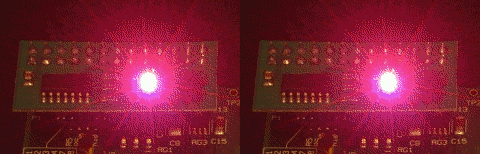
CopyCat is a script that comes in two parts:
- CopyCatS.py (Server)
This script runs on one of the Raspberry Pis and sends out what LedBorg colour is currently set at a regular interval - CopyCatC.py (Client)
This script runs on all other Raspberry Pis which you want to copy the colour to, which set the LedBorg colour when updated
broadcastIPin CopyCatS.py, line 10
IP address to send to, may be a single machine (e.g. 192.168.1.5) or a broadcast (e.g. 192.168.1.255) where '255' is used to indicate that number is everybodybroadcastPortin CopyCatS.py, line 11
Number used to identify who gets network messages, if two copies of CopyCatS.py are used in the same network this should be changed to identify which copy is whichintervalin CopyCatS.py, line 12
Delay between updates, smaller numbers update faster but send more messagesportListenin CopyCatC.py, line 9
If you change the port your CopyCatS.py is using, change this to match
and you can download the CopyCatC script file as text here.
Save the text files on your pi as CopyCatS.py and CopyCatC.py respectively.
Make the scripts executable using
chmod +x CopyCat*.pyand run on the sending Raspberry Pi using
./CopyCatS.pyand run on the receiving Raspberry Pis using
./CopyCatC.pyCopyCatS
#!/usr/bin/env python
# coding: Latin-1
# Load library functions we want
import socket
import sys
import time
# Settings for the CopyCat Server
broadcastIP = '192.168.0.255' # IP address to send to, 255 in one or more positions is a broadcast / wild-card
broadcastPort = 9037 # What message number to send with (LEDb on an LCD)
interval = 0.1 # Number of seconds between updates, smaller responds quicker but uses more resources
# Setup the connection for sending on
sender = socket.socket(socket.AF_INET, socket.SOCK_DGRAM, socket.IPPROTO_UDP) # Create the socket
sender.setsockopt(socket.SOL_SOCKET, socket.SO_BROADCAST, 1) # Enable broadcasting (sending to many IPs based on wild-cards)
sender.bind(('0.0.0.0', 0)) # Set the IP and port number to use locally, IP 0.0.0.0 means all connections and port 0 means assign a number for us (do not care)
# Function to read the LedBorg colour
def GetLedColour():
LedBorg = open('/dev/ledborg', 'r') # Open the LedBorg device for reading from
colour = LedBorg.read() # Read the colour string from the LedBorg device
LedBorg.close() # Close the LedBorg device
return colour # Return the read colour
# Loop indefinitely
while True:
# Get the colour of the local LedBorg
colour = GetLedColour()
# Send the colour to others
sender.sendto(colour, (broadcastIP, broadcastPort))
# Wait for interval
time.sleep(interval)
CopyCatC
#!/usr/bin/env python
# coding: Latin-1
# Load library functions we want
import SocketServer
import sys
# Settings for the CopyCat client
portListen = 9037 # What messages to listen for (LEDb on an LCD)
# Class used to handle UDP messages
class LedBorgHandler(SocketServer.BaseRequestHandler):
# Function called when a new message has been received
def handle(self):
request, socket = self.request # Read who spoke to us and what they said
self.SetLedColour(request) # Set the colour to what they said
# Function to write the LedBorg colour
def SetLedColour(self, colour):
LedBorg = open('/dev/ledborg', 'w') # Open the LedBorg device for writing to
LedBorg.write(colour) # Write the colour string to the LedBorg device
LedBorg.close() # Close the LedBorg device
# Setup the UDP listener
copyCatClient = SocketServer.UDPServer(('', portListen), LedBorgHandler)
# Loop indefinitely
while True:
copyCatClient.handle_request()


