Replay - Record your LedBorg, then play it back later
We recommend using the new driver free based scripts for LedBorg.
The new driver free examples can be found here, the installation can be found here.
We love to record things, music videos, and now LedBorgs!
It seemed a great idea to be able to record a sequence from one script and play it back by another.
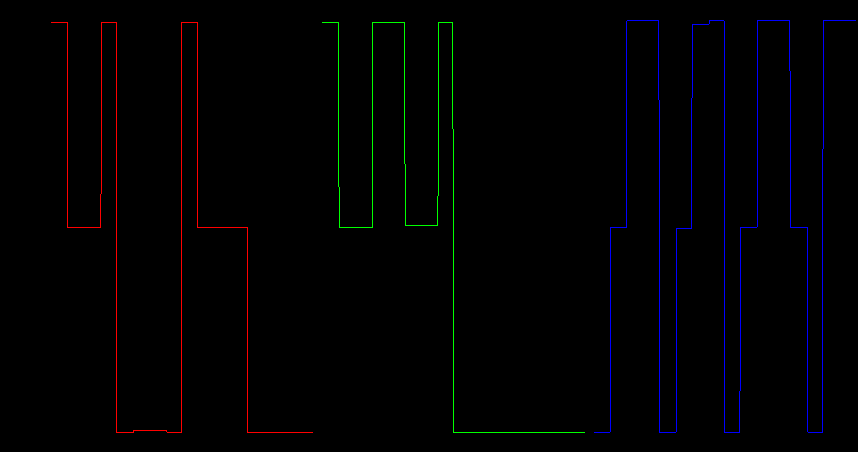
So here we present Replay, our script for recording your LedBorg, and another to play it back later.
Replay comes in two parts:
- ReplayRecord.py
This script records the actions of an attached LedBorg to a named file whilst running - ReplayPlay.py
This script plays back a named recording file at the rate it was recorded
interval on line 9 of ReplayRecord.py defines the granularity of recording, smaller means a more accurate recording but a larger file is generated.Here's the code, you can download the ReplayRecord script file as text here,
and you can download the ReplayPlay script file as text here.
Save the text files on your Raspberry Pi as ReplayRecord.py and ReplayPlay.py respectively.
Make the scripts executable using
chmod +x Replay*.pyrecord using
./ReplayRecord.py myvidnameand play using
./ReplayPlay.py myvidnameReplayRecord
#!/usr/bin/env python
# coding: Latin-1
# Load library functions we want
import sys
import time
# Settings for the Replay recorder
interval = 0.01 # Number of seconds between updates, smaller makes a more accurate recording but recordings are larger
# Get user input
if len(sys.argv) > 1:
recordPath = sys.argv[1]
else:
# No file specified, print usage details and exit
print 'No file specified for recording, usage:'
print '%s fileToRecord' % (sys.argv[0])
sys.exit()
# Open the file for recording
recordFile = open(recordPath, 'w')
print 'Recording to "' + recordPath + '"'
print 'Press CTRL+C to end recording'
# Function to read the LedBorg colour
def GetLedColour():
LedBorg = open('/dev/ledborg', 'r') # Open the LedBorg device for reading from
colour = LedBorg.read() # Read the colour string from the LedBorg device
LedBorg.close() # Close the LedBorg device
return colour # Return the read colour
try:
# Write the recorded speed at the start of the recording
recordFile.write('%f\n' % (interval))
# Loop indefinitely
while True:
# Get the colour of the LedBorg
colour = GetLedColour()
# Write the colour to file
recordFile.write(colour + '\n') # '\n' is a new line, without this all entries would use the same line
# Wait for interval
time.sleep(interval)
except KeyboardInterrupt:
# CTRL+C exit, stop recording and close the file
recordFile.close()
print 'Recording stopped'
ReplayPlay
#!/usr/bin/env python
# coding: Latin-1
# Load library functions we want
import sys
import time
# Get user input
if len(sys.argv) > 1:
playPath = sys.argv[1]
else:
# No file specified, print usage details and exit
print 'No file specified for playing, usage:'
print '%s fileToPlay' % (sys.argv[0])
sys.exit()
# Open the file for playing
playFile = open(playPath, 'r')
print 'Playing from "' + playPath + '"'
print 'Press CTRL+C to end playing'
# Function to set the LedBorg colour
def SetLedColour(colour):
LedBorg = open('/dev/ledborg', 'w') # Open the LedBorg device for writing to
LedBorg.write(colour) # Write the colour string to the LedBorg device
LedBorg.close() # Close the LedBorg device
try:
# Read the recorded speed at the start of the recording
playLine = playFile.readline()
interval = float(playLine)
# Loop until the file is empty
while len(playLine) > 0:
# Get the next colour of the LedBorg
playLine = playFile.readline()
# Set the LedBorg colour
SetLedColour(playLine)
# Wait for interval
time.sleep(interval)
# Finished, close the file and switch off the LedBorg
playFile.close()
SetLedColour('000')
print 'Finished'
except KeyboardInterrupt:
# CTRL+C exit, stop playing and close the file
playFile.close()
print 'Playing stopped'


