Installation Issues
Forums:
Post here for queries regarding setup problems.
We recommend you try using the troubleshooting instructions here first if you have not already.
Please try to list as much about the problem as you can (OS distribution, motor type(s), versions et cetera), the more we know the easier it is to help :)
- Log in to post comments

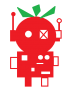


ffelagund
Fri, 06/21/2013 - 15:07
Permalink
C library
Hello,
Is there available a C/C++ library to access XLoborg values rather than go through Python? If not, do you have plans about provinding one?
Thank you,
Ffelagund.
piborg
Fri, 06/21/2013 - 21:29
Permalink
C library
Since a few people have asked for this, we decided to get it out early:
XLoBorg C Library
ffelagund
Fri, 06/21/2013 - 21:53
Permalink
Thank you. Now I can
Thank you. Now I can integrate xloborg data into my HUD :)
rob on earth
Sat, 03/21/2015 - 17:25
Permalink
smb error when running ./XLoBorg.py [SOLVED]
followed all the instructions but when running ./XLoBorg.py got an smb error file not found.
Following the instructions in the other forum https://www.piborg.org/picoborgrev/troubleshoot/forum
found no i2c devices in /dev
the /etc/modules had both modules and /etc/modprobe.d/raspi-blacklist.conf had i2c-bcm2708 commented out.
Only after running raspi-config and enabling i2c and rebooting again did it work.
This is with a Raspberry Pi B+ and I had run both
sudo apt-get update
sudo apt-get upgrade
prior to running the Getting Started instructions.
Please add the raspi-config steps to the Getting Started tab or at least the Troubleshooting steps.
piborg
Mon, 03/23/2015 - 10:17
Permalink
I2C setup
Thanks for pointing this out to us.
It seems that recent versions of Raspbian have changed how the I2C modules are enabled slightly, now the install script is not managing to setup the I2C access on its own.
I have added the necessary steps to enable I2C using
raspi-configto the installation instructions for all of our I2C based boards.victor@bonphysics.nl
Fri, 04/17/2015 - 14:20
Permalink
hardware connection to PI-A
Do you have a picture of XLoBorg connected to PI-A. It seems to me the connector is symmetric and I do not know how to put it on.
piborg
Fri, 04/17/2015 - 15:15
Permalink
XLoBorg on GPIO
The XLoBorg wants to be connected so that it is entirely over the Raspberry Pi.
If you have a newer Raspberry Pi with the additional GPIO pins (A+, B+, v2) you want to connect the XLoBorg so it is connected closest to the corner of the Raspberry Pi.
I have attached an image of where the XLoBorg fits on a B+ below to clarify.
victor@bonphysics.nl
Fri, 04/17/2015 - 15:36
Permalink
Tanks that helped!
Tanks that helped!
Dude22
Mon, 10/05/2015 - 22:56
Permalink
Thanks!!!
After hours with troubleshooting, connecting the XLoBorg to the corner finally fixed it!
Thank you!
phallam
Thu, 07/02/2015 - 21:33
Permalink
Not Detected
Running Rasbian on a Pi 2 Model B, I can't see the XLoBorg devices when I run i2cdetect. Worse, whilst it is connected I can no longer see the other i2c devices that were working properly before I installed it (proving i2c is enabled OK). Below is the output from i2cdetect before and after connecting the XLoBorg (without disconnecting anything else):
pi@PiBorg ~ $ i2cdetect -y 1
0 1 2 3 4 5 6 7 8 9 a b c d e f
00: -- -- -- -- -- -- -- -- -- -- -- -- --
10: -- -- -- -- -- -- -- -- -- -- -- -- -- -- -- --
20: -- -- -- -- -- -- -- -- -- -- -- -- -- -- -- --
30: -- -- -- -- -- -- 36 -- -- -- -- -- -- -- -- --
40: -- -- -- -- 44 -- -- -- -- -- -- -- -- -- -- --
50: -- -- -- -- -- -- -- -- -- -- -- -- -- -- -- --
60: -- -- -- -- -- -- -- -- -- -- -- -- -- -- -- --
70: -- -- -- -- -- -- -- --
pi@PiBorg ~ $ i2cdetect -y 1
0 1 2 3 4 5 6 7 8 9 a b c d e f
00: -- -- -- -- -- -- -- -- -- -- -- -- --
10: -- -- -- -- -- -- -- -- -- -- -- -- -- -- -- --
20: -- -- -- -- -- -- -- -- -- -- -- -- -- -- -- --
30: -- -- -- -- -- -- -- -- -- -- -- -- -- -- -- --
40: -- -- -- -- -- -- -- -- -- -- -- -- -- -- -- --
50: -- -- -- -- -- -- -- -- -- -- -- -- -- -- -- --
60: -- -- -- -- -- -- -- -- -- -- -- -- -- -- -- --
70: -- -- -- -- -- -- -- --
pi@PiBorg ~ $
As you can see, before connecting the XLoBorg, I can see the UltraBorg at 36 and the PicoBorg Reverse at 44. After connecting the XLoBorg, nothing is found. Remove the XLoBorg, and they are again detected.
Am I doing something dumb or do I have a dodgy board?
Thanks... Paul
piborg
Thu, 07/02/2015 - 22:26
Permalink
I2C Connections
How are you connecting the XLoBorg to the Raspberry Pi in this case?
If possible uploading photos of the setup may help in understanding what is wrong here.
Have you tried connecting the XLoBorg directly to the Raspberry Pi on its own to check if it works?
phallam
Thu, 07/02/2015 - 23:11
Permalink
How Connected
When connected with the other boards, it was connected via one of your triborg three way headers. But I have also tried it connected directly to another Pi B+ and it didn't show up there either.
It's fitted the correct way around based on the photo earlier in this thread.
See attached photo to see it directly on the B+
piborg
Fri, 07/03/2015 - 10:36
Permalink
Faulty XLoBorg
It seems like you do have a faulty XLoBorg then.
We will send you out a replacement board today.
The package will contain a self-addressed envelope, if you could put the faulty XLoBorg in to return to us it would be much appreciated.
This will help us determine what is wrong with the board and hopefully prevent future problems.
Apologies for the issue :(
phallam
Fri, 07/03/2015 - 11:09
Permalink
Not a problem
Not a problem - everything else I ordered is working fine - thanks.
phallam
Mon, 07/06/2015 - 11:09
Permalink
Replacement OK
The replacement board has arrived and is detected properly:
pi@piduino ~ $ i2cdetect -y 1
0 1 2 3 4 5 6 7 8 9 a b c d e f
00: -- -- -- -- -- -- -- -- -- -- -- 0e --
10: -- -- -- -- -- -- -- -- -- -- -- -- 1c -- -- --
20: -- -- -- -- -- -- -- -- -- -- -- -- -- -- -- --
30: -- -- -- -- -- -- -- -- -- -- -- -- -- -- -- --
40: -- -- -- -- -- -- -- -- -- -- -- -- -- -- -- --
50: -- -- -- -- -- -- -- -- -- -- -- -- -- -- -- --
60: -- -- -- -- -- -- -- -- -- -- -- -- -- -- -- --
70: -- -- -- -- -- -- -- --
pi@piduino ~ $
I'll put the faulty board in the post back to you tonight - thanks for the speedy response!
Cheers... Paul
radioman
Tue, 05/17/2016 - 19:35
Permalink
Adding XLoBorg to a Diddyborg Red
I have fitted an XLoBorg, but the sensors are not seen on the i2c bus (only 44 for the Reverse).
Attached is a picture of where I have plugged the XLoBorg - is this wrong?
piborg
Wed, 05/18/2016 - 10:17
Permalink
XLoBorg connected to the wrong pins
The XLoBorg needs to be placed onto the first 26 pins of the GPIO header:

The problem is that both boards plug in to the first 6 pins on the GPIO, they will not both fit at the same time.
There are two ways around this:
Note that both boards only really need the first 6 GPIO pins connected
This will allow you to plug both boards in normally.
radioman
Wed, 05/18/2016 - 11:02
Permalink
TriBorg+
Thanks for the info - I've just ordered a TriBorg+
zack
Fri, 07/01/2016 - 19:23
Permalink
Installation Issue, Not Detected
Hi,
I recently received a XLoBorg and could not get the XLoBorg to be detected. I am not familiar with RPi. The following are the things I've tried:
1. Followed the instructions from the "Getting Started" page. Nothing detected when I run "sudo i2cdetect -y 1" command.
2. Reformatted and follow the instructions from the "Getting Started" page again, still could not solve the problem.
3. Googled the issue and followed some instructions which includes modifications to /etc/modules and /boot/config.txt files. I have attached the images of the current state of those files.
4. My /etc/modprobe.d/raspi-blacklist.conf file is empty.
5. I have also included a screenshot of the error I've encountered.
6. The sensor is plugged in as shown in the picture above, i.e. flushed to the 20 pins nearest to the corner.
Please help! I will check back for updates, do let me know if I need to show any other configurations.
piborg
Sat, 07/02/2016 - 16:34
Permalink
XLoBorg not showing up on I2C bus
Okay, can you answer a few quick questions for us:
zack
Mon, 07/04/2016 - 16:37
Permalink
XLoBorg not showing up on I2C bus
Hello, I am sorry for the late reply even though you replied so promptly! Thank you for the fast reply though.
1. I am using Raspberry Pi 3 Model B
2. Nothing is attached to the GPIO. I usually log in via putty, connecting the Raspberry Pi to the computer with an Ethernet cable, via SSH.
3,4. I have attached photos to show how I have attached the XLoBorg below.
piborg
Mon, 07/04/2016 - 16:50
Permalink
XLoBorg trouble
I cannot see anything wrong, but given the things shown it seems quite likely that the XLoBorg is faulty.
Do you have any other devices for the Raspberry Pi which use I2C?
zack
Mon, 07/04/2016 - 17:03
Permalink
XLoBorg trouble
No I do not have any devices that uses I2C.
I do have a working GPS sensor that is attached via USB.
If that is the case, what do I do? Should I follow up with you via email?
piborg
Mon, 07/04/2016 - 17:38
Permalink
XLoBorg trouble
Probably the best thing will be for us to send you a replacement XLoBorg in the post.
If you can use our order contact form or email to let us know what address we should post the replacement to.
vesa
Mon, 09/19/2016 - 18:51
Permalink
XLoBorg trouble
I'm having the same problem with my XLoBorg. I've tried with two Raspberry Pis, zero and 1 Model B. Also with several power supplies. After installation and reboot I only get
pi@raspberrypi:~/xloborg $ ./XLoBorg.py
Loading XLoBorg on bus 1
Missing accelerometer at 1C
Missing compass at 0E
Both the compass and accelerometer were not found
Trying bus 0 instead
Loading XLoBorg on bus 0
Traceback (most recent call last):
File "./XLoBorg.py", line 292, in
Init()
File "./XLoBorg.py", line 108, in Init
Init(False)
File "./XLoBorg.py", line 79, in Init
bus = smbus.SMBus(busNumber)
IOError: [Errno 2] No such file or directory
and
pi@raspberrypi:~/xloborg $ i2cdetect -y 1
0 1 2 3 4 5 6 7 8 9 a b c d e f
00: -- -- -- -- -- -- -- -- -- -- -- -- --
10: -- -- -- -- -- -- -- -- -- -- -- -- -- -- -- --
20: -- -- -- -- -- -- -- -- -- -- -- -- -- -- -- --
30: -- -- -- -- -- -- -- -- -- -- -- -- -- -- -- --
40: -- -- -- -- -- -- -- -- -- -- -- -- -- -- -- --
50: -- -- -- -- -- -- -- -- -- -- -- -- -- -- -- --
60: -- -- -- -- -- -- -- -- -- -- -- -- -- -- -- --
70: -- -- -- -- -- -- -- --
pi@raspberrypi:~/xloborg $ i2cdetect -y 0
Error: Could not open file `/dev/i2c-0' or `/dev/i2c/0': No such file or directory
I've tested with an oled display that the i2c is working, it's just XLoBorg that is not doing anything.
piborg
Tue, 09/20/2016 - 13:52
Permalink
Cannot see XloBorg
Just to confirm is the XLoBorg fitted onto the first 26 pins of the GPIO:

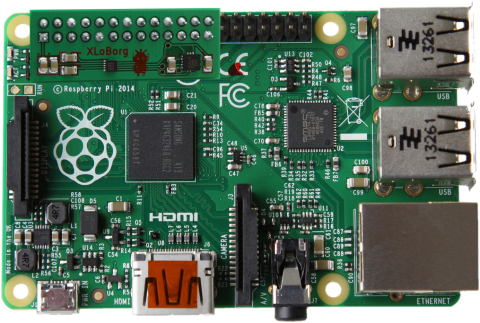
and fitted so that is is over the top of the Raspberry Pi:
If it is fitted correctly then it sounds like the board might be faulty.
vesa
Wed, 09/21/2016 - 08:10
Permalink
Cannot see XloBorg
Yes, that's where I connected the board. The older raspberry doesn't even have those extra pins.
piborg
Wed, 09/21/2016 - 08:52
Permalink
Faulty XLoBorg
Probably the best thing will be for us to send you a replacement XLoBorg in the post.
If you can use our order contact form or email to let us know what address we should post the replacement to.
ufffnick
Thu, 01/26/2017 - 22:41
Permalink
No Compass reading
it all worked fine for several tests and calibrations.
Temperature reading is ok, same for the Accelerometer.
the i2cdetect shows good result:
0 1 2 3 4 5 6 7 8 9 a b c d e f
00: -- -- -- -- -- -- -- -- -- -- -- 0e --
10: -- -- -- -- -- -- -- -- -- -- -- -- 1c -- -- --
20: -- -- -- -- -- -- -- -- -- -- -- -- -- -- -- --
30: -- -- -- -- -- -- 36 -- -- -- -- -- -- -- -- --
40: -- -- -- -- 44 -- -- -- -- -- -- -- -- -- -- --
50: -- -- -- -- -- -- -- -- -- -- -- -- -- -- -- --
60: -- -- -- -- -- -- -- -- -- -- -- -- -- -- -- --
init is done without failure:
Loading XLoBorg on bus 1
Found accelerometer at 1C
Found compass at 0E
XLoBorg loaded on bus 1
but the compass output is always 0s.
any idea how to work it out?
piborg
Fri, 01/27/2017 - 10:51
Permalink
No Compass reading
That is very strange.
The temperature reading actually comes from the same chip as the compass readings, so it suggests the compass should be talking.
Can you run our basic compass reading script on its own:
and show us what is printed to the screen.
ufffnick
Fri, 01/27/2017 - 14:47
Permalink
thanks for the prompt
thanks for the prompt response.
here is the output:
pi@raspberrypi:~/xloborg $ python ReadCompassRaw.pymX = -00001, mY = -00001, mZ = -00001
no matter the direction is, the same results.
i moved it to the middle of the room to be far from magnetic sources - the same.
appreciate your help.
piborg
Fri, 01/27/2017 - 15:28
Permalink
Any errors?
Do you see any other messages or errors at all?
For example:
Failed reading registers!ufffnick
Fri, 01/27/2017 - 16:50
Permalink
No errors...
No errors...
piborg
Mon, 01/30/2017 - 09:09
Permalink
Warning messages
Looking at the
RedCompassRaw.pyscript it looks like the warning messages are disabled.Can you try running these lines in Python from the
~/xloborgdirectory and see if it shows any errors:ufffnick
Mon, 01/30/2017 - 18:57
Permalink
Well... oddly enough...
Well... oddly enough (1), even before trying your suggestion. it start working.
all i did is turn the 4Borg on and run again the script i wrote to it.
i guess i'd just keep it on now :)
oddly enough (2) all the calibrations values have been changed...
looks like evening of fun :)
thanks a lot for the support.
piborg
Tue, 01/31/2017 - 10:54
Permalink
XLoBorg oddities
That is very strange, I have not seen this kind of behaviour from any of the boards I have tested...
I am glad to hear it is working properly now regardless :)